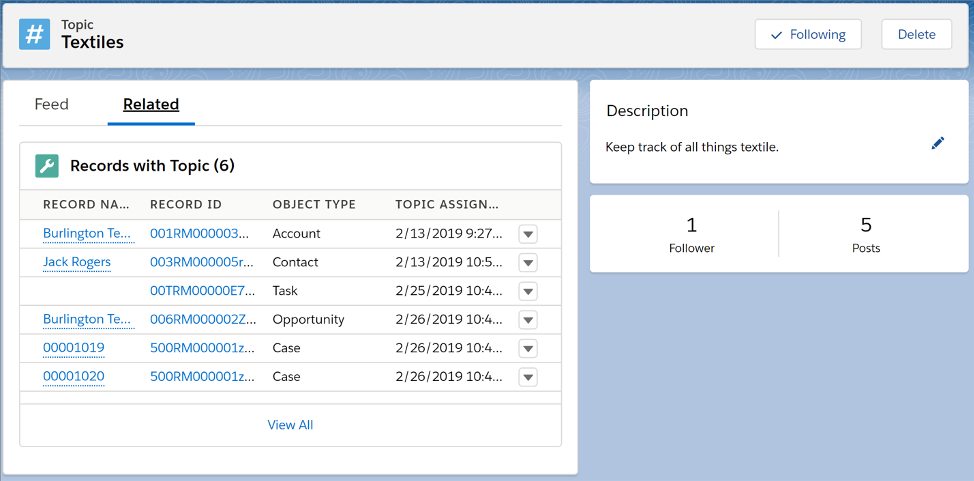Most of us by now have learned how Twitter uses hashtags to help categorize & group different comments and posts, by key words or phrases. Recently Salesforce rolled out a similar feature called Topics, to help users achieve those same results. Topics (in Salesforce) are words or phrases that you can associate with Salesforce records to organize them around common themes.
Once Topics is enabled, you can begin to start associating the “topics” to records – and in turn start organizing your data in a personalized way. For Orgs that leverage Chatter – you can start to catalog discussions and posts with those same topic tags too – simply apply the hashtag!
The use cases are endless for how Topics can be leveraged and tagged in your Salesforce instance. Perhaps you want to tag certain Contacts with a topic related to product interests, or maybe Service agents tag cases with a specific topic that relates to a known issue. Using the topic feature can also help service agents find older resolved cases that referenced the same topic. They can add the same topic to cases, contacts, or any other record where they want to include the communications standards theme. After you add the Topics component to record pages, users can easily view, add, and remove topics from records.
To gain a more complete overview of how your Org uses Topics, once enabled, you can create a custom report type with Topic Assignment as the primary object – to start viewing complete lists of your tagged records.