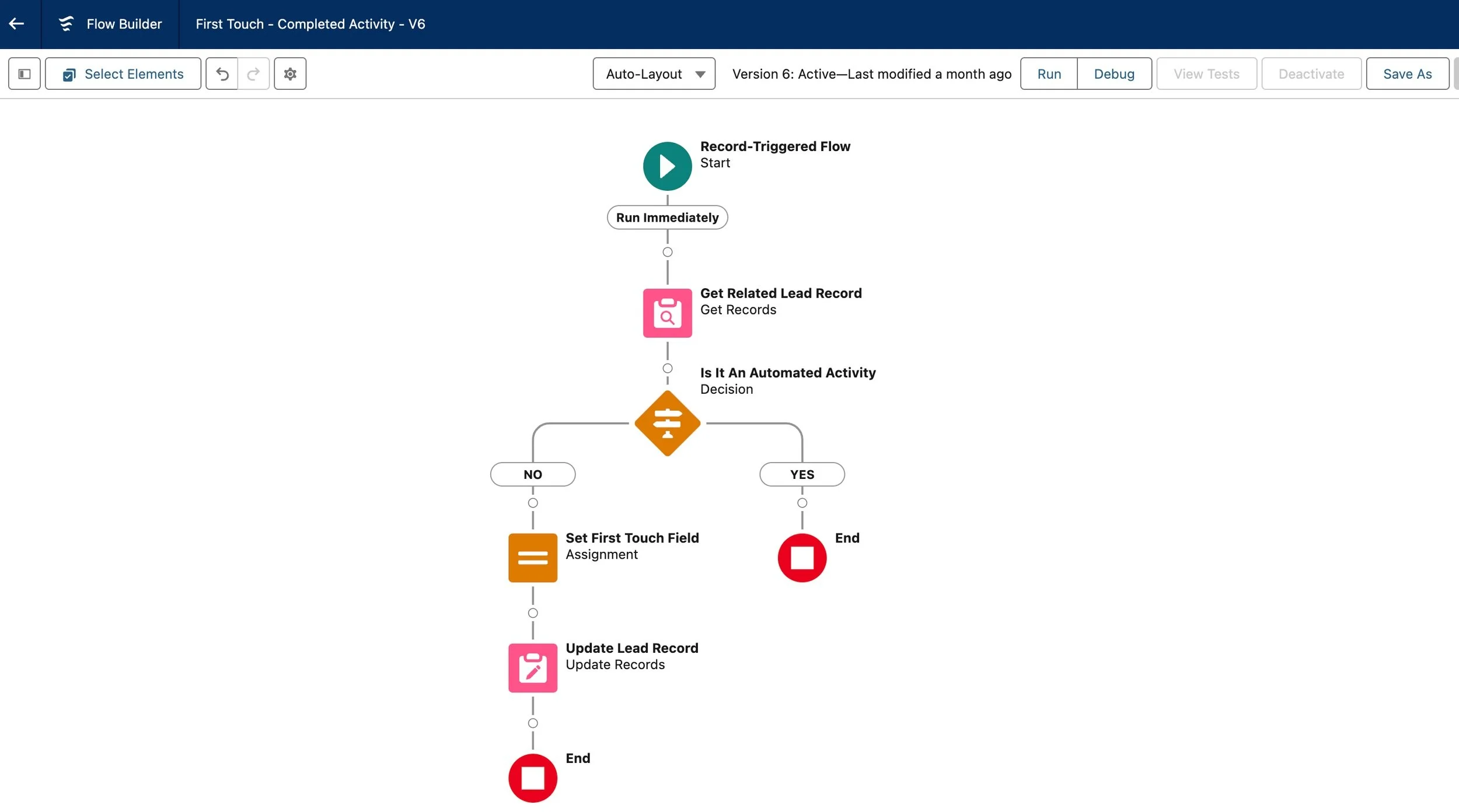In today's fast-paced sales environment, efficiency is key. Reaching out to potential customers quickly can be the difference between securing a lead and losing it to a competitor. That's where the automated first touch indicator flag comes in. This innovative tool not only streamlines your sales process but also significantly reduces the time to first contact. In this blog, we’ll explore how implementing a first touch indicator flag can enhance your sales strategy, boost your team’s productivity, and ultimately drive higher conversion rates. Additionally, we provide a detailed guide on how to implement this tool effectively. Read on to discover how this simple yet powerful addition can revolutionize your approach to customer engagement.
What is The First Touch Indicator?
The first touch indicator is a dynamic flag system that uses three colors—green, yellow, and red—to visually represent how quickly a first contact is made with a lead. This indicator can be tailored to the specific needs of the user. For example, you can customize the time thresholds for what is considered a prompt response (green) versus a delayed one (red). Additionally, the system can be configured to ensure that the first touch is a manual interaction rather than an automated email. The guide below provides a detailed example of how to implement this feature effectively.
Steps to Implement a First Touch Indicator
Access the Flow Builder Interface: Begin by navigating to the Salesforce Flow Builder interface. This tool allows you to create and manage automated workflows.
Create a Record-Triggered Flow: Set up a new flow that is triggered by changes to lead records. Specifically, you want this flow to activate when a lead's record is either created or updated.
Collect Related Records: Use the flow to gather all relevant records associated with the lead. This may include interaction history, communication logs, or any other pertinent data that can help in determining the nature of the first touch.
Split the Flow Based on Touch Type: Add a decision element to the flow to split the path based on whether the first touch was automated or manual. This can be determined by checking specific fields or attributes in the lead's interaction history.
If the First Touch is Automated: If the first touch was made via an automated email or another automated system, the flow should take no further action. This path ensures that automated touches do not affect the flagging system.
If the First Touch is Manual: If the first touch was a manual interaction (such as a phone call or personal email), proceed to the next step.
Update Lead Records: For manual touches, update the lead's record to include the time of the first touch. Additionally, set the flag to the appropriate color (green, yellow, or red) based on the time elapsed since the lead was created or updated.
Green Flag: Indicates a prompt response within the defined optimal time frame.
Yellow Flag: Indicates a moderate response time, suggesting a delay but still within an acceptable range.
Red Flag: Indicates a delayed response, highlighting that the first touch took longer than desired.
Finalize the Flow: Ensure that all necessary updates to the lead record are completed, and then save and activate your flow. Test the flow with sample records to confirm that it triggers correctly and updates the flags as intended.
Above is a sample of what the final implementation would look like on Salesforce
Conclusion
Implementing a First Touch Indicator can revolutionize your sales process by ensuring timely and effective communication with potential customers. By following the steps outlined in this guide, you can set up a dynamic system that flags lead interactions based on response times, helping your team prioritize and manage their outreach more efficiently. Whether it's customizing time thresholds or distinguishing between automated and manual touches, this tool offers flexibility to meet your unique needs. Start using the First Touch Indicator today and watch as your sales efficiency and customer engagement soar.
DLH Salesforce Consulting
At DLH Salesforce Consulting, based in Overland Park, Kansas, we specialize in implementing and administering Salesforce solutions tailored to your business needs. With successful implementations for over 400 companies across diverse sectors like Health, Finance, Medical, and Logistics, our expertise spans from integration to development. For a free consultation, fill out our Contact Form or email david@highfillservices.com. Start using the First Touch Indicator today and watch as your sales efficiency and customer engagement soar.


![How to Implement First Touch Indicators [2024]](https://images.squarespace-cdn.com/content/v1/5db1a5ab90991e5d21496d14/1717434465605-BQEQD64F0NOBK0OYHNZS/asian-business-adviser-meeting-to-analyze-and-discuss-the-situation-on-the-financial-report-in-the-meeting-room-investment-consultant-financial-advisor-and-accounting-concept-photo.jpg)