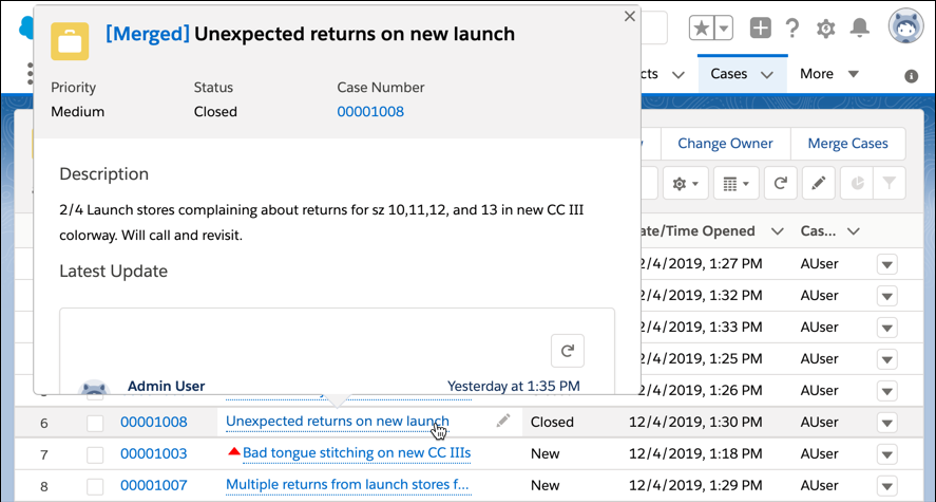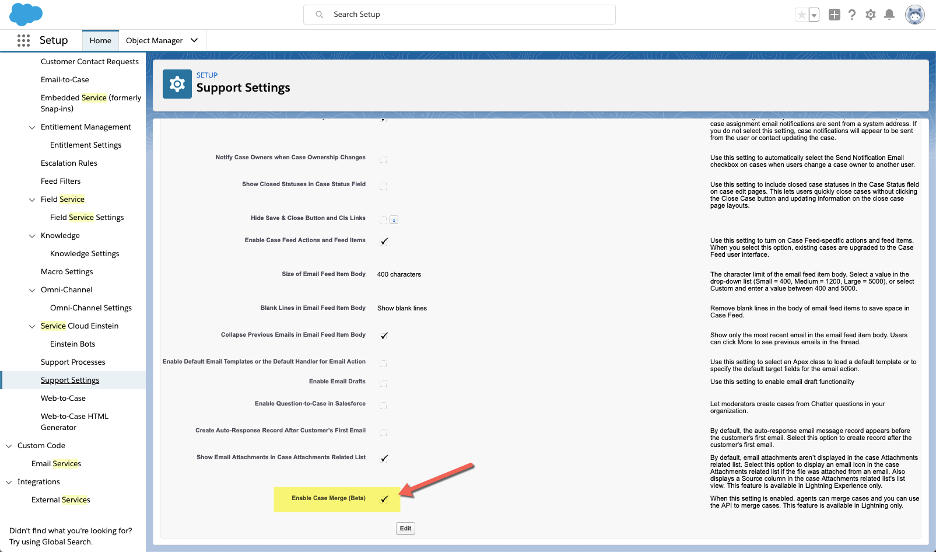For a long period of time support teams had been crying out for the ability to merge duplicate cases, to help consolidate all communications related to the same issue. Salesforce recently provided this feature within Salesforce (no longer requiring the assistance of the AppExchange). As a support person, you have probably dealt with a customer who faced a pressing issue – and their only thought was contact support in every way possible. The customer may send an email, send a text, log a call, etc. When this happens, it could potentially leave support with several different cases all related to the same customer & same issue. This is where Case Merging really shows its importance.
Case Merging in Salesforce works in a very similar way to how you would merge a Contact or an Account. However, there are some key considerations to be aware of.
Key features of Case Merging:
· Find duplicate cases by text (fields) by case number or subject from a list view or case record page
· Merge up to three cases in a single operation
· Select fields from duplicate cases to update the master case values
· Move most related objects from duplicate cases to master case
· Support for Lightning Experience only
Case Merging can be enabled within the “Support Settings”
When a Case is merged – its important to know the following items:
· Selected fields are merged into the master case.
· Related records from the duplicate cases are merged into the master case.
· Feeds from the duplicate cases are merged into the master case. Child cases of the duplicates are re-parented to the master case.
· The master case remains.
· Duplicate cases are deleted to the Recycle Bin. Cases can be restored; however, the restoration will not move any of the above back to the original.